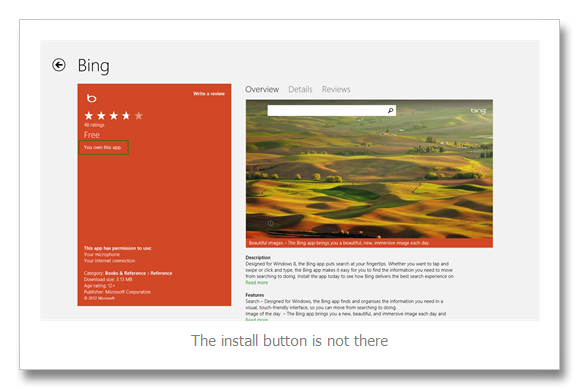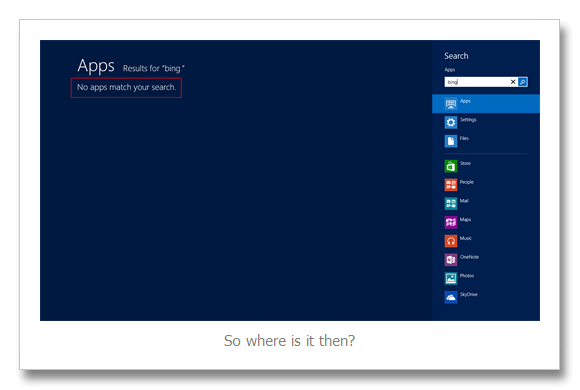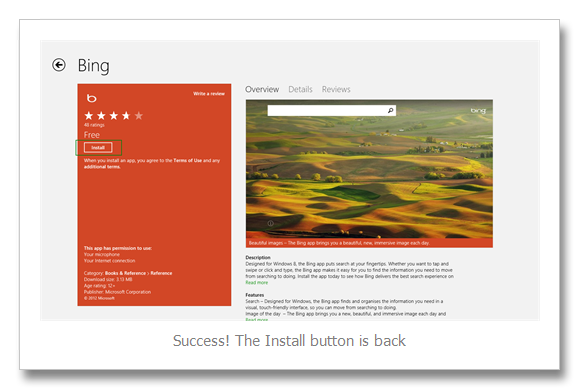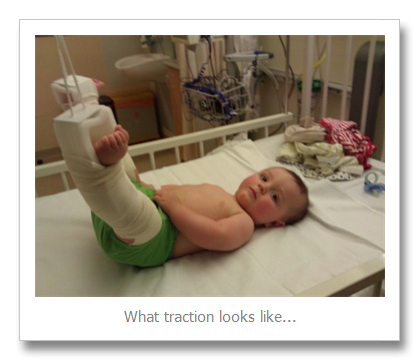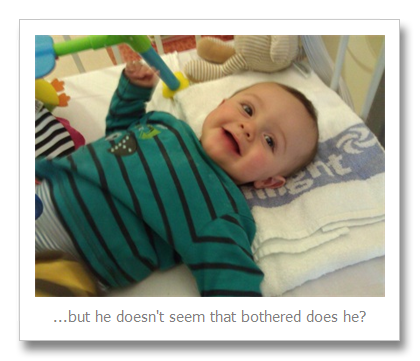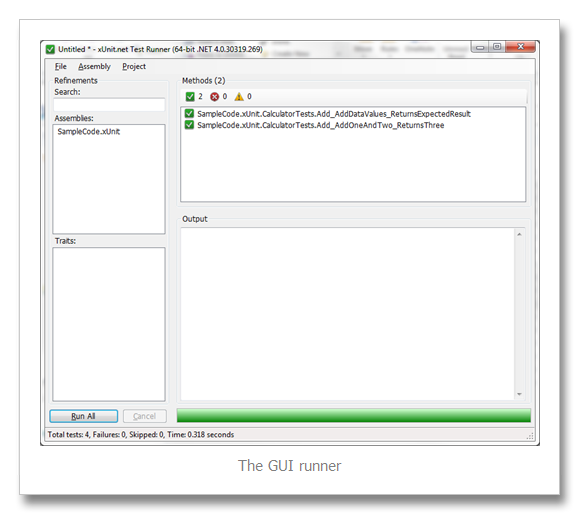This is a series of posts which chronicles my life as measured by the computer games I’ve played; you can find the first part here. Let’s continue the journey…
Perfect Dark
The N64 was starting to run out of steam but, like every console at the end of its lifecycle, it had a few last gems to dish out. One of them was Perfect Dark, the spiritual successor to Goldeneye.
It was basically the same kind of gameplay that Goldeneye introduced but in a different setting and tightened gameplay; it still had the mission difficulty of its predecessor but crammed in so many more features, allowed you to play in a higher resolution (640 x 480!) and even had voice samples – even if the voice acting was terrible at least it added a bit more to the atmosphere having guards complain about being shot.
Once again though the multiplayer was where it truly shined, not only by adding more weapons and options but by adding bots, allowing up to 12 players at once – 4 human, 8 computer controlled. This really changed the pace of the matches; Goldeneye had a more measured, strategic pacing but because Perfect Dark bots never stood still for longer than a second you always had to be on the run making things a bit more frantic; it is how I imagine PC multiplayer games like Doom and Quake to be.
Banjo Tooie

Image courtesy of Wallpaper Pimper
In 1998 Rare released they’re take on the 3D platformer, Banjo-Kazooie. I loved that game but I have far fonder memories of it’s sequel Banjo-Tooie (despite the ridiculous name).
Whereas the first game had big worlds to play in, this one had massive worlds; when playing through the first level I thought it would be a bit bigger, but when I got to the highest point and looked down I could see everything before me! That must have been quite an achievement for the N64. Not only were the levels huge but they were interconnected; unlike other games where each level/world was it’s own distinct area, this game connected each level at strategic points to give the illusion of it being a far bigger world. In fact some of the games puzzles relied on having to move about between levels; Chuffy the Train is one example.
Banjo-Kazooie also tried to have it’s own “Lock-on Technology” moment by introducing “Stop ‘N’ Swop”, the idea being that once you finished the first game you could unlock secrets that would carry over to the sequel, though it never really worked out in the end. Banjo-Tooie did make reference to it but it was entirely self-contained in it’s own game. Shame.
Metal Gear Solid 2
Now this is a bit different! I never actually owned this since I never had a PS2 but my friend did and we spent ages playing through it. I had seen trailers of it and it looked amazing! Everyone was hyping this game up. So when we started it instead of playing as the legendary Solid Snake we had… a girly, floppy haired man with girlfriend issues. Eh?
It turns out it was all part of a ruse. All the E3 trailers showed Solid Snake back on form but actually the focus was not on him for most of the game: only if when starting a new game did you say you never played the original (like we hadn’t) did you skip the well know tanker part and instead went straight to the meat of the game playing as new spy Raiden. I can kind of understand it now; by changing the perspective you see the most important character in a new light. Still, it left me and my friend a bit perplexed initially, especially when I told him there was a whole other part of the game that he hadn’t experienced.
Nonetheless it was a really great game. The graphics were fantastic, the stealth gameplay excellent, the boss battles massively over the top and the cutscenes well presented, even if on the long side – I’m sure half the game was devoted to just watching it. My highlight though was towards the end when the game tried to play tricks on you, suggesting you “turn the console off now” or the “Fission Mailed” screen; for a game which played it straight most of the time it left us a bit shocked as to what to do.
Half Life

“They’re waiting for you Gordon, in the test chamber…”
Image courtesy of Giant Bomb
I was never really into playing PC games as it seemed each game I bought required a brand new set of hardware, which gets expensive quickly. But a few have caught my eye throughout time and this was one them.
Half Life tells the story of a scientist who has to escape the confines of a research facility once an accident happens and aliens start arriving. So far, so typical science fiction. What made this PC shooter stand out from the others though was it’s narrative and the fact that you were part of it; no cutscenes, no ever seeing what Gordon Freeman looked like, everything was played from your perspective.
There were also no levels, instead the entire facility was a level. The opening sequence demonstrated this brilliantly; as you were heading to work on the tram system you would see everyone else going about their jobs, passing through security sections, watching things move about. Despite the aging graphics it felt real, like this was a fully functioning place.
The enemy AI was fantastic too. Initially you met various aliens which felt reminiscent of Doom but eventually you met the Marines who were really smart; it took a lot of clever thinking to outsmart them sometimes.
Start Wars: Jedi Knight II
There have been a bazillion games based on Star Wars but how many of them can you remember that were even slightly good? This one, in my opinion, was one of the best because finally I could be a Jedi; not doing goody-goody two-shoes tasks like diplomacy like the prequel films would have you suggest, but doing what all kick-ass Jedis do by hacking and slashing Stormtroopers with a lightsaber.
Overall I just liked this game; the force powers were focused and the lightsaber duals were fun. The initial few levels forced you to play with weapons which was a shame but it was the lightsaber that stole the show.
Halo: Combat Evolved

Image courtesy of Pocket-Lint
A new kid came on the block; Microsoft thought they could do this video games thing just as well as Sony and Nintendo so invented the XBox, a huge black console which would leave a legacy. But every console needs a “killer app” to sell units, especially one that no-one had ever heard of, and that is what Halo became.
Lots of people played it for its multiplayer but I played it for its engaging story, the clever AI and most importantly its co-operative play. Me and a friend played through the co-operative game religiously and for once it made a difference; it wasn’t just about who could shoot more enemies but it helped with your strategy and we both looked for each others backs. It also has one of the best climatic endings for a game I’ve seen.
Half Life 2

Image courtesy of Voodoo Extreme VE3D
I played this version on the XBox and thought it was a great sequel to the original. The scope expanded from the Black Mesa facility to City 17, an unknown European city where the remaining humans were being rounded up by the invading alien forces. The opening in this game worked in a similar vein to the original, but this time focused on the humans milling around, listless and hopeless.
The real star of the show though was the physics and infamous “Gravity Gun”. This was probably the best weapon in the game yet didn’t fire a single bullet: instead it let you pick up nearly any object and fling it with force and anything you wanted. The Ravenholm section was the best example of this: flinging buzzsaws at the zombies and slicing them in half never got boring.
I also really liked the technology powering the game; having the characters watch you and lip synch perfectly was quite something I thought.
Next Time
The last part focuses on recent years, particularly the Wii. Stay tuned!